 |

Main menu
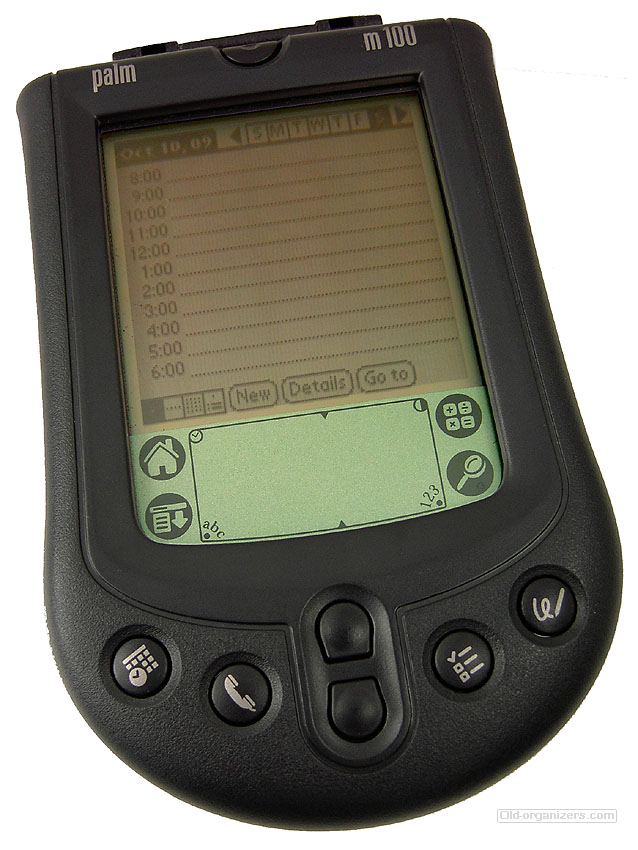
Display close-up, Date book function

Front and back side

Side view. Clock and Up button windows in the lid
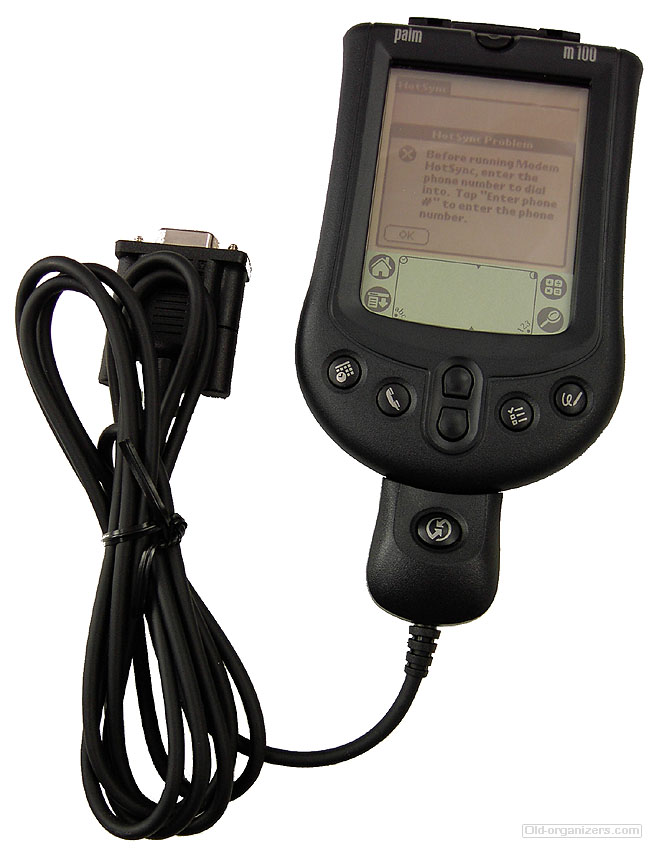
Connected to its Serial cable. The M100 was not delivered with a craddle

The French box
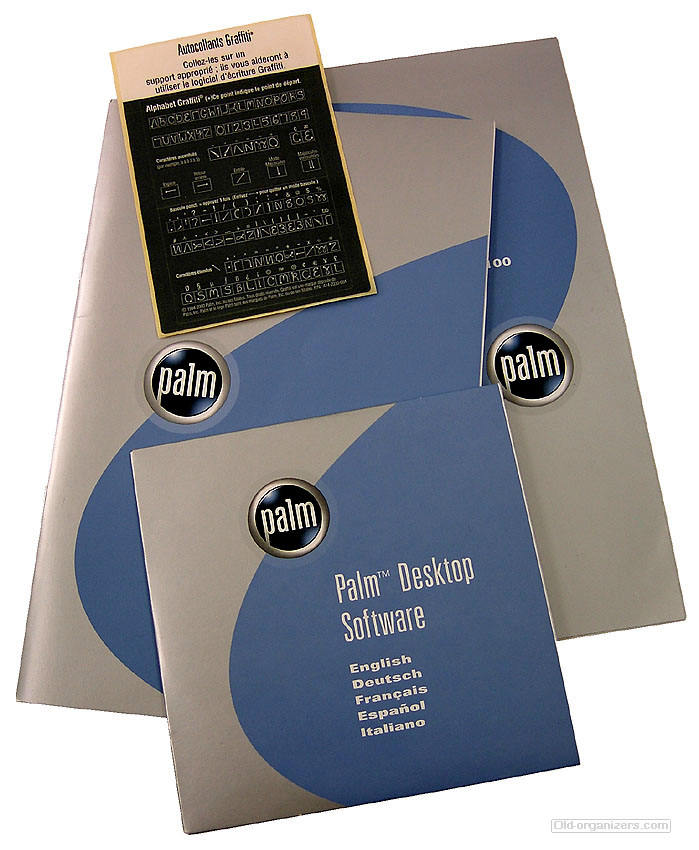
User manuals and Graffiti sticker
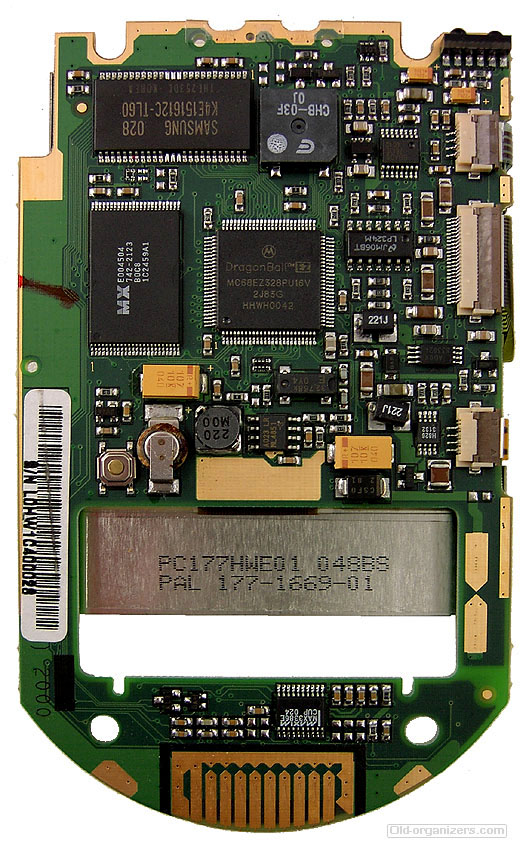
Electronic card, components side.
DragonBall processor, MX ROM holding the Palm OS and Samsung 2 MB RAM chip.
The gray metal part is the back of the LCD display.

All of its parts.
User manual
More Info
|
pdacortex review This stylish, light and compact handheld device is targeted at the Personal Information Manager (PIM) user. Weighing in at only 4.4 ounces with a rounded chassis that fits easily in the hand, the m100 has real "palm appeal." However, Palm has had to sacrifice screen size to make the unit more compact. The 42% size reduction from other devices makes the m100 more suitable as a Personal Information Manager (PIM) than as a serious tool for the healthcare professional. To avoid software conflicts palm has maintained the 160 X 160 screen resolution making the m100 suitable for basic palm applications such as Date Book and Addresses but limits the effective use of Graffiti for data input. What's more the meager 2Mg-storage capacity places the m100 at a disadvantage when compared to the Handspring's entry level Visor (similarly priced at $149.00) which comes with the expansion capabilities of Handspring's Springboard expansion slot. The rounded chassis certainly gives the m100 visual appeal but the new shape renders it incompatible with Palm's earlier line of accessories. The big plus for the m100 is its plastic screen which definitely makes it more durable and less prone to breakage than all other Palm devices, a feature we would love to see on all future handhelds. |